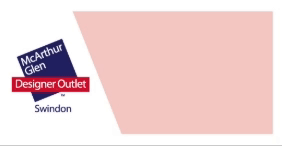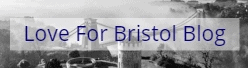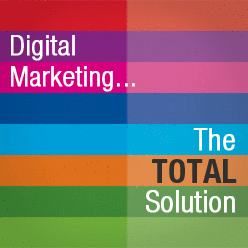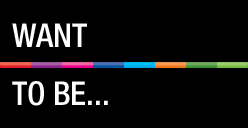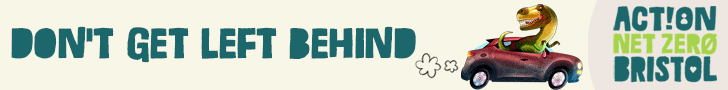New drawing app launches to keep children entertained during lockdown
Maths and physics whizz Joe Morgan has brought forward the release of his new free app BAM The Drawing App to entertain children locked down during Covid19.
The 39-year-old, who lives in Swindon has launched his new tech product ahead of its original scheduled launch in the summer.
“Over the last two weeks, I’ve been working solidly to get the app launched as I know it will be interesting and useful to young people who are at home during this period – or anyone who wants to draw and create original digital artwork.
“For me it’s about creativity made fast and fun. Anyone can be like David Hockney and get creative. There will still be some minor bugs I will work on over the next few weeks however it’s live now to try out and use.”
Normally a private maths and physics tutor, Joe, who’s 39, has been working on his app for months getting it ready for launch later this year.
“I’ve always been a builder of ‘things’,” Joe said. “Since childhood I’ve been able to build models, treehouses, rafts, robots and about 13 years ago I learned computer programming and can now build computer apps online.
“I originally developed this app to create an environment where maths and physics diagrams were easy to create. Many apps are just too limited or too slow. As I built the app, I quickly realised this is the fastest diagram and drawing app I’ve ever seen.”
Currently only available via the Windows app store, BAM the Drawing App, was created by Joe to deal with other issues he’s found with alternative apps.
“The first thing I wanted to address was to ensure editing was quick and easy. Many apps take ages to edit when you want to squiggle and then change that squiggle – and this has always frustrated me. With my app if you make an edit, the image changes with the edit and the ‘shape’ you’ve created moves with it in a logical manner. It doesn’t require making many, many small edits when you simply wanted to make one single change.”
The app also addresses these issues:
- If creating a segmented image around a single point eg. a triangle with a point at the top and strips of colour across the shape – if you move that single point, the drawing moves naturally with it.
- If you want a specific colour or shade you can find it. The app doesn’t have limited colour choices, it has a colour ‘wave’ so the user can choose a colour and then multiple versions of that colour.
- When a shape is filled with colour, known as ‘Colour Splash’, if you change that shape in any way the colour will autofill the new shape.
- All buttons and functions come with a simple explainer video within the app, so if you don’t understand what something does, you don’t have to come out of the app and search the internet for an explanation. You can simple click on the button and swipe right for the video to appear. This is called ‘Swelp’.
The app also has other features including:
- The ability to send an original drawing to friends and family via email actually within the app itself.
- The ability to upload original work to a personal or public gallery – subject to some copyright disclaimers.
- The ability to send your artwork to trusted app partners to have the image printed on a mug or a t-shirt if desired (using affiliate links).
Joe said: “I see this app as not only being user friendly with the ability to share your original artwork if you wish – I also see it as a celebration of original work. You cannot import photographs or artwork from elsewhere into this app. It is the canvas and it’s up to you if you want to create your artwork for your own satisfaction, share with family and friends or even use it to create your own merchandise!”
The app is now live and available via the app store in Windows 10 – it will be included within the Apple app store in the near future.
For a visual representation of the app visit https://bamdrawing.com