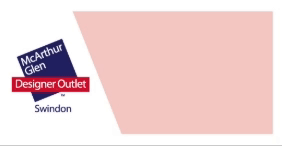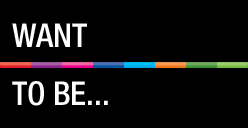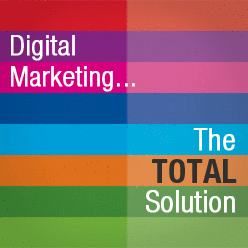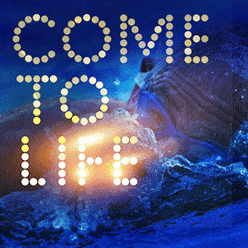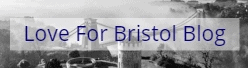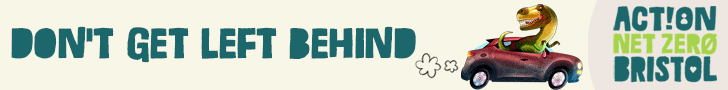In case you missed it see what’s in this section
Video Conferencing Apps
Communicating effectively is critical for the daily operations of businesses working from home. Here are some of the best communication apps to improve productivity within your company.
1. Zoom
About – Zoom is the leader in modern enterprise video communications, with an easy, reliable cloud platform for video and audio conferencing, chat, and webinars across mobile and desktop platforms. It is brilliant for businesses working from home and remotely to take their weekly meetings and you can join via the web, dedicate apps and mobile devices.
Price – Free to register
Difficulty level (1 being lowest) – 1/5
How many can use at once – Up to 100 people
Special features –
- The ability to record call notes from video meetings.
- Virtual backgrounds and face touch up
- The ability to share videos.
Disadvantages –
- Conferences of 3 or more people have a time limit of 40 minutes.
2. Skype
About – You can use Skype to video or voice call anyone in the world; get up to 25 people together on a call; transmit video, photos and files of any size; share your computer screen; and send text or voice messages. Skype can also be used on Amazon Alexa devices. With an unlimited call duration.
Price – Free to register
Difficulty level (1 being the lowest) – 1/5
How many can use at once – Up to 50 people
Special features –
- The ability to record call notes from video meetings.
Disadvantages –
- Each participant needs to sign up and download skype.
3. Google Hangouts
About – If you have a Google account, you have access to Google Hangouts. For free Gmail and G Suite Basic customers. The service also supports simultaneous voice chat and allows participants to join a conference via email or a shareable link. You can use Google hangouts in most web browsers or via Google Hangouts apps for iPhone and android.
Price – Free to download
Difficulty level (1 being the lowest) – 3/5
How many can use at once – Up to 10 people
Special features –
- The ability to stream videos to up to 100,000 viewers within a domain.
- The ability to record and save meetings directly to Google Drive.
Disadvantages –
- Added features for those with a Google account.
Time Tracking/Management Apps
Time is your most valuable asset. Here are some of the best time-management apps to help you organize your schedule and stay focused on the most important tasks at hand.
1. RescueTime
About – RescueTime automatically tracks time you’ve spent on applications and websites and sends you detailed reports based on your activity, giving you an accurate picture of how you spent your day. You can set alerts to notify you when you’ve spent a certain amount of time on an activity, like social networking or reading the news, and block distracting websites.
Price – Free to register
Difficulty level (1 being the lowest) – 3/5
How many can use at once – N/A
Special features –
- RescueTime watches which windows currently have activity, looks at the window name, and times the activity in that window. It’s always running in the background – always watching.
- Its a minimalistic feature set which makes it alot more straightforward and simple.
Disadvantages –
- RescueTime’s categories can be off with general news, research sites and distracting sites’ subdomains.
2. Toggl
About – Toggl is a popular time tracking app that allows you to track your daily activities across different platforms; providing you with detailed insights and an opportunity to optimize your workflow by identifying areas where you can improve. Toggl is dedicated to keeping tabs on your hourly input. You can use it in your browser or as a free desktop app and mobile app for iPhone and Android. It syncs on all your devices and continues timing even when your device goes offline.
Price – Free to download
Difficulty level (1 being the lowest) – 2/5
How many can use at once – N/A
Special features –
- You can discover whats taking up your time with summary reports.
- It has fun achievement page that notifies you when you reach certain time tracking or project milestones.
Disadvantages –
- The major disadvantage of Toggl is that no invoicing can be done within Toggl itself.
3. MyHours
About - MyHours has a one-click timer you can either use in your browser or as a free iPhone or Android app. Individuals can use MyHours for free, or you can pay £2 per month for each team member added. With MyHours, you can either use the timer in real time or enter your time manually afterwards. You can mark your projects and tasks as billable or non-billable and indicate the pay rate.
Price - Free to download for individuals or 20 day free trial and £3 per month for a Pro plan
Difficulty level (1 being the lowest) - 3/5
How many can use at once - N/A
Special features -
- The ability to invoice.
- The ability to approve time tracks if you're managing a team.
Disadvantages -
- You can't have it as a desktop app.
- There is no ability to send follow up emails.
Organisational Apps
Stay on top of all of your errands and work tasks with these top organization apps.
1. Evernote
About – Evernote is one of the most essential apps to keep you organized across all of your devices. Using Evernote allows users to store notes, photos, to-do lists, ideas and voice reminders. The notes are completely searchable. Evernote works on the Android, iOS and Windows Phone. The free version caps users at 60MB per month of usage.
Price – Free to download
Difficulty level (1 being the lowest) – 2/5
How many can use at once – N/A
Special features –
- A usage meter is available so that you can see how much data has been consumed for the month.
Disadvantages –
- The data usage can be pumped up by paying a monthly fee.
2. Process Street
About - This is a simple and free way to manage your team’s workflows, recurring checklists and procedures – without wanting to toot our own horn, we’re pretty sure it’s among the best business process management software on the market. Keep all employees and projects streamlined and in clear communication with this app.
Price - Free to download
Difficulty Level (1 being the lowest) - 2/5
How many can use at once - N/A
Special features -
- The ability to offer the most simple, effective process documentation and organization tool out there.
Disadvantages -
- Should incorporate ability to evaluate individual performance periodically i.e. enable aggregating of tasks that are done.
3. Clear
About - Clear is one of the simplest ways of getting yourself more organised. It’s an app that meshes with your phone’s existing framework, offering easily organised to-do lists and push notifications to make sure you get things done. Once you start organising your business life with Clear you’ll wonder how you ever managed without it.
Price - A one-off payment of £4.99
Difficulty Level (1 being the lowest) - 1/5
How many can use at once - N/A
Special feature -
- Easy and simple to use.
- Organise your daily routine and tailor it to you personally.
Disadvantages -
- It doesn't sinc with android devices.
Customer Relationship Management Apps
1. Streak
About - If your business uses Gmail or Google Apps, Streak is a great little CRM that integrates with both. Instead of organizing customers by contact, it lets you keep track of where you are in your business relationship. You can view all emails associated with each client directly within Streak, and a newsfeed can keep everyone on your team updated on the status of everything in the app.
Price - Basic service is Free for up to 5 users. More than that it ranges from £50 - £99 a month.
Difficulty level (1 being the lowest) - 2/5
How many can use at once - Up to 5 people
Special features -
- Available on mobiles.
- As easy as an excel spreadsheet.
Disadvantages -
- Doesn't work as well on an android device.
- You can't stay signed in which isn't as efficient.
2. Insightly
About - Insightly is a relationship manager that also boasts a lot of project-management features, which could make it a one-stop shop for some businesses. You can categorize contacts with tags, integrate their social network profiles, and manage leads. You can also create tasks for team members, set up pipelines to track the status of those tasks, and create email reminders to keep everyone on time.
Price - Basic Free version then Pro version ranges from £29 to £99 per user annually.
Difficulty level (1 being the lowest) - 2/5
How many can use at once - N/A
Special features -
- Easy and efficient tools.
Disadvantages -
- The project management setion isn't very developed and quite basic.
Accounting Apps
1. QuickBooks
About - QuickBooks Online has a lot going for it, including a familiar, easy-to-navigate interface and integration with many other services. You can send invoices on the go, view balances, approve estimates, and link to many other services including PayPal. The base version of QuickBooks Online is £15 per month. It includes invoicing, check printing, and bank integration. More expensive versions are £35 to £50 a month and include advanced features like bill payment scheduling, purchase order management, and inventory tracking.
Price - The Basic version is £15 per month or Pro version is £35 - £50 per month.
Difficulty level (1 being the lowest) - 3/5
How many can use it at once - N/A
Special features -
- You only pay for what you need.
Disadvantages -
- No project management features.
2. Freshbrooks
About - FreshBooks is an easy-to-use option that offers a lot of functionality on the go. Track hours, log receipts, and send invoices from your smartphone or tablet. Tools are highly visual and intuitive, and the service integrates with several others including Basecamp, PayPal, Google Apps, and ZenPayroll. The base plan starts at £15 a month and allows management of up to 5 clients. More fully featured versions allow unlimited clients for up to £50 a month.
Price - The basic version is £15 a month or Pro version is £50 a month.
Difficulty level (1 being the lowest) - 2/5
How many can use at once - N/A
Special features -
- Excellent invoice to payment functionality.
- Have the ability to work remotely.
Disadvantages -
- Note that FreshBooks does not offer double-entry bookkeeping.
- Perhaps a little more on the expensive side monthly.