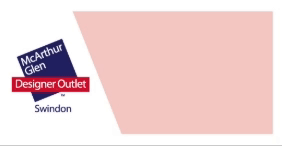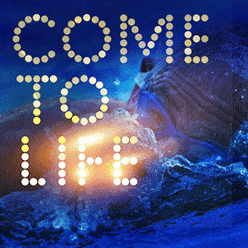In case you missed it see what’s in this section
Let's Talk
Your Total Guide To business
What to Do if Your Work PC Is Infected with a Virus
Your computer at work is typically something you don’t give a second thought to. It’s there to allow you to do your work, be productive and streamline processes and that’s probably as deep as you’ve gotten.
However, what happens if you suddenly get a dreaded message, or worse yet, the computer crashes and you realise it has been infected with a virus? What now? Is there any saving it? Have you lost all your data?
It’s normal to have that immediate wave of terror and stress wash over you, but it’s important to also stay calm and take the right steps. Here’s what you can do if your work PC has become infected with a virus.
Make Sure You Do Indeed Have a Virus
The first step should be to verify that the computer does have a virus. This can be done using virus scanner software. This kind of software is always a good idea to have running in the background because many viruses are undetectable to the naked eye, meaning one could be on your computer without you knowing. The longer a virus is left undetected, the more harm it will do.
Disable the Internet Connection
After you have conducted a scan, it's time to disable the internet connection. This takes the computer offline, which essentially closes the door to it spreading. Some viruses work by spreading through the internet or network, so what begins as a problem on just your device can quickly spiral through the entire office and company.
Get Rid of Your Temporary Files
Experts also suggest you delete any temporary files you had on your computer. Sometimes this isn't possible if your computer is frozen or not acting normal. If that's the case, you may need to reboot in what is called ‘safe mode’.
Do You Have Anti-Virus Software?
For computers that have anti-virus software on them, the above steps may not be necessary. The software should alert you to the problem and then walk you through the steps to remove that virus. This is usually the easiest and fastest fix, but not all work computers have the software installed.
Don’t Mess Around, Just Call the Professionals
If you’ve tried the above basic steps and not had any success, the last thing you want to do is make the situation worse and risk losing data permanently. In this situation, it’s best to call in the professionals. If you’re looking for IT support London, check out Totality Services. Totality Services offers expert IT support professionals who can assess the situation quickly and potentially recover your data. They can handle everything from small fixes to high-end server faults in businesses, and because they are available remotely 24/7, you know they are always there for you.
The bottom line is that you don’t want to take chances with your work PC. The last thing you want to do is have sensitive data get into the hands of hackers and potentially have your files wiped clean. Speed and accuracy are important when dealing with viruses, which is why you should have an emergency action plan in place for just such a situation.
Weather in Bristol
Listings